So, we love to have very technical talks at Open Space Aarhus, our Friendly Local Hackerspace™. In fact we love it so much that the first Tuesday every month we host an event called Tech Talk Tuesday, or T³. The general idea is that the board members take turns scheduling a handful of short 15…30 minute talks. But as much as we like to hear nerds drone on about nerdy stuff for hours, we like it even better when they stick to the time plan. Therefore, I decided to make some sort of countdown-timer. At Open Space Aarhus we really like tautograms for some reason, so the name of this contraption was a no-brainer: Tech Talk Tuesday Timer, or T⁴.
Features
A normal person would just find some normal off-the-shelf solution and get on with it, but what fun is that? Projects like this tend to be more fun when you make some self-imposed restrictions. Let’s start with some quite reasonable ones:
- All hardware must be sourced from within Open Space Aarhus.
- The timer must be wirelessly remote controllable.
- The display must be big enough to be clearly visible by all attendees.
- Any third-party software must be free (as in free beer), preferably open source.
- All visual design must comply with OSAA’s design guidelines.
My starting point was therefore an off-the-old-crap-shelf-at-OSAA solution consisting of an old craptop running Linux and an ancient ATI Remote Wonder remote control. This setup easily satisfies the first four restrictions. The fifth is also not really a problem. A few more restrictions were added to make it interesting:
- The timer must be implemented as a single self-contained SVG file. All tricks are allowed, but it must remain a valid SVG file.
- The timer must work out-of-the-box on a fresh install of any recent Linux distribution with only minimal setup. It is allowed to install a browser of choice and whatever software needed for the remote control.
The result
In the end I succeeded making a valid SVG file with an embedded OpenType font (as per the design guidelines), some embedded sound effects, and a remote controllable user interface. The SVG works in all major web browsers. Microsoft Internet Explorer is not a major web browser.
You can get the code on GitHub or try it out online.
Usage
The timer has several states, each with its own user interface. Any input device that can act as a keyboard is usable for this.
Logo Screen
- Press ‘B’ to go to Wallclock Mode.
- Press ‘D’ to go to the Configuration Screen.
Configuration Screen
- Press 0..9 and the arrow keys to set the time.
- Press ‘D’ to start the timer
- Press ‘C’ to go to the Logo Screen
Running Timer
- Press ‘D’ to pause the timer.
- Press ‘C’ to cancel the timer.
- When there’s 5 minutes left, a warning sound is played.
- When time’s up, the alarm goes off.
Paused Timer
- Press ‘D’ to resume the countdown.
- Press ‘C’ to cancel the timer.
Wallclock Mode
- Press ‘C’ to go back to the Logo Screen.
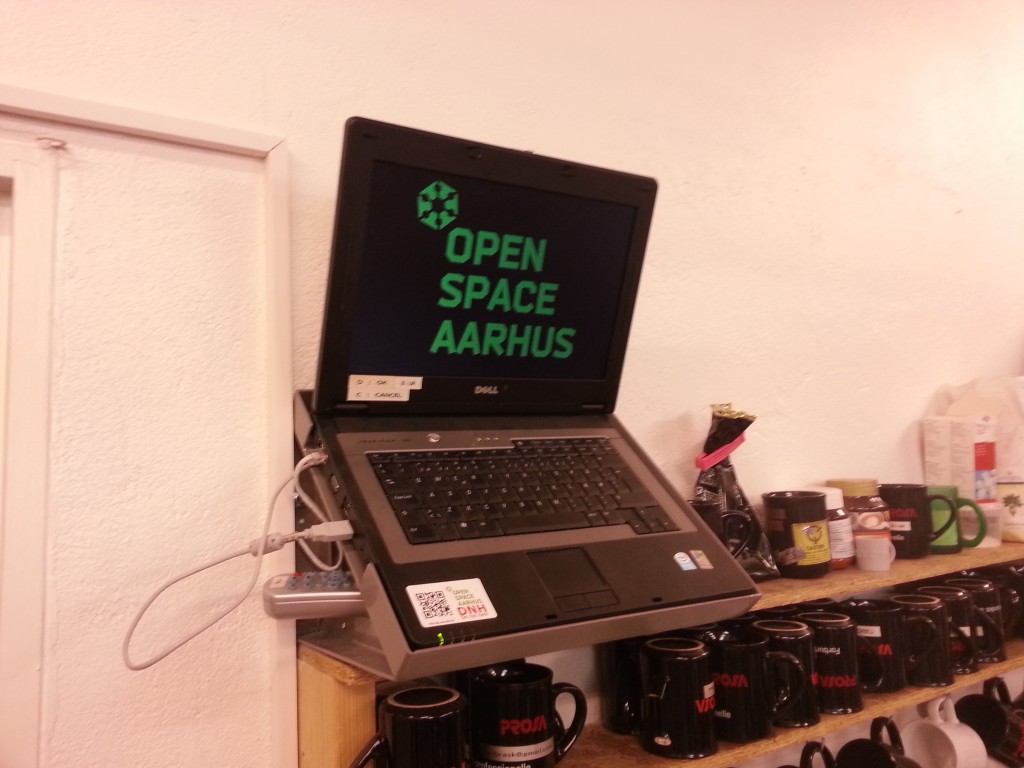
0 Comments